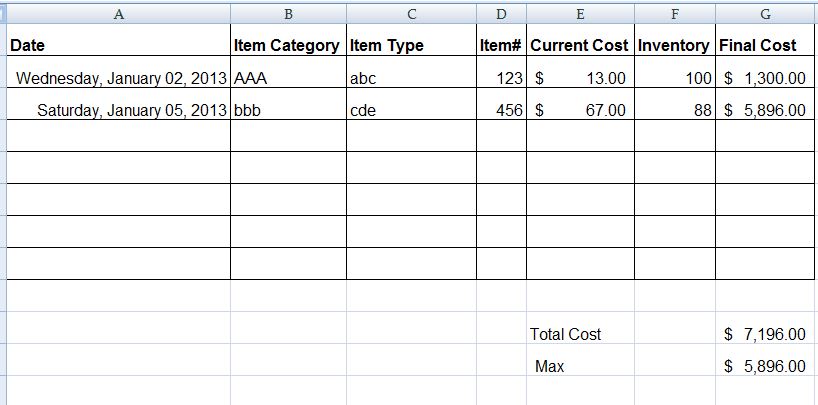Tuesday, May 27, 2014
Paste Picture Link
Sheet 1: Highlight / Copy /
Sheet 2: Paste Picture Link
Today / Month / Year in WORD & EXCEL
Today / Month / Year :
1) Word: Insert / Date & Time / Check "Update automatically"
2) Excel : Use " FX" to set Today / Month / Year
1,
=TODAY()
2,
=MONTH(TODAY())
3,
=YEAR(TODAY())
Repair Chorme
1, Settings / History / Clear browsing data /
2, Settings / History / Extensions
3, Settings / Show advanced settings / Reset browser
settings
4, Reinstall Chrome
To create a drop-down list in Excel
- Start Excel and open a new, blank worksheet.
- In cell A1, type "Select", and then select cell B1.
- On the Data menu, click Validation, and then click the Settings tab.
- From the Allow list, click List.
- In the Source box, type the following values: Male,Female,
To create a drop-down list from values on the same worksheet
- Type some menu starting at cell E4.
- Select the cell that contains the list you created earlier (cell B1, unless you chose otherwise), and then, on the Data menu, click Validation.
- Replace the list that you typed manually with the following value: =E4:E8 (Word,Excel,PowerPoint,Photoshop,Quickbook).
- Click OK, and then select a value from the list.
Tuesday, May 20, 2014
Special Type in Excel
1, Starting from 0 : use ' type.
2, Office button / Excel Options / Formulas / Uncheck “Numbers formatted as text …”
2, Office button / Excel Options / Formulas / Uncheck “Numbers formatted as text …”
after unchecked "numbers formatted as text...."
More Format Numbers / Custom / "7187621900"@ or (718) ###-####
Print Title in Excel
Page Layout / Print Titles / Sheet / Rows to repeat at top / Highlight Title /print Preview / Next Page
Tuesday, May 13, 2014
Spin Button in Excel
1,Add Tab - Developer:Office Button / Excel Options / Popular / Show Developer tab in the Ribbon
2,Developer / Insert / Spin button / Draw / Right Click / Format Control /
Developer / Insert / Spin button / Draw / Right Click / Format Control /
Add Tab - Developer
Office Button ? Excel Options / Popular / Show Developer Tab in the Ribbon
Table HTML
<div>
<table border="1" bordercolor="#288822" cellpadding="0" cellspacing="0" style="width: 100%;"><tbody>
<tr valign="top"><td><div>
11</div>
</td><td><div>
12</div>
</td></tr>
</tbody></table>
</div>
<table border="1" bordercolor="#288822" cellpadding="0" cellspacing="0" style="width: 100%;"><tbody>
<tr valign="top"><td><div>
11</div>
</td><td><div>
12</div>
</td></tr>
</tbody></table>
</div>
11
|
12
|
Saturday, May 10, 2014
Tuesday, May 6, 2014
Form (Data List) in Excel
Quick Access Toolbar / More Commands / Commands Not in Ribbon / Form / Add / OK
1.Highlight Menu / Form
1.Highlight Menu / Form
Subscribe to:
Comments (Atom)